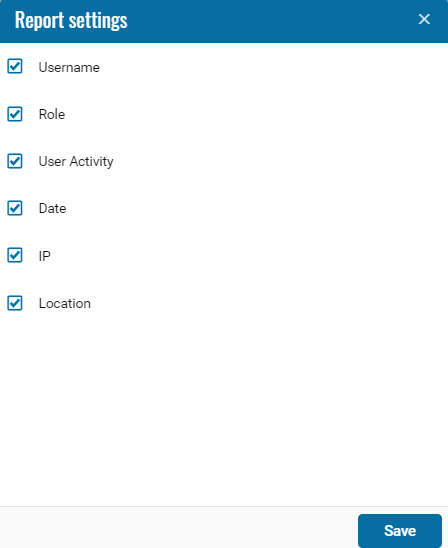User Activity Report
The report is designed to display the user's active actions in the system.
The report contains:
• Username - username in the system;
• Role - type of user in the system;
• User activity - actions in the system;
• Date - time and date of activity in the system;
• Ip - ip address from which there was activity in the system;
• Location - user location
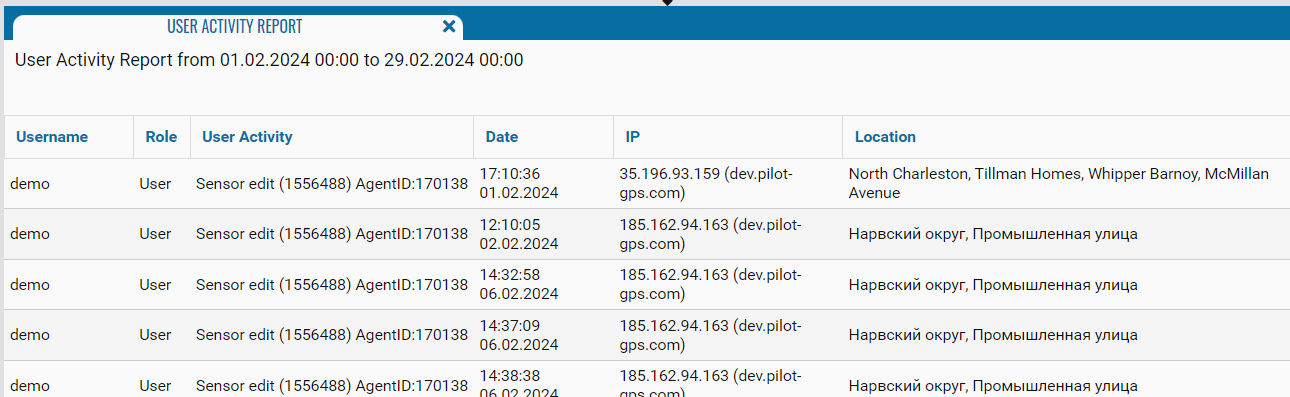
If necessary, you can disable certain parts of the report by clicking on the icon , when pressed, a menu opens where you can disable / enable certain fields.
, when pressed, a menu opens where you can disable / enable certain fields.