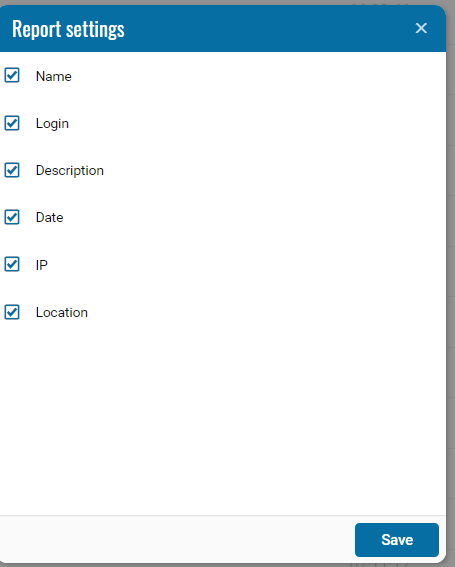User Usage Report
The report is designed to display data about user actions in the system.
The report contains:
• Name - user name in the system;
• Login - user login in the system;
• Description - actions in the system;
• Date - time and date of activity in the system;
• Ip - ip address from which there was activity in the system;
• Location - user location.
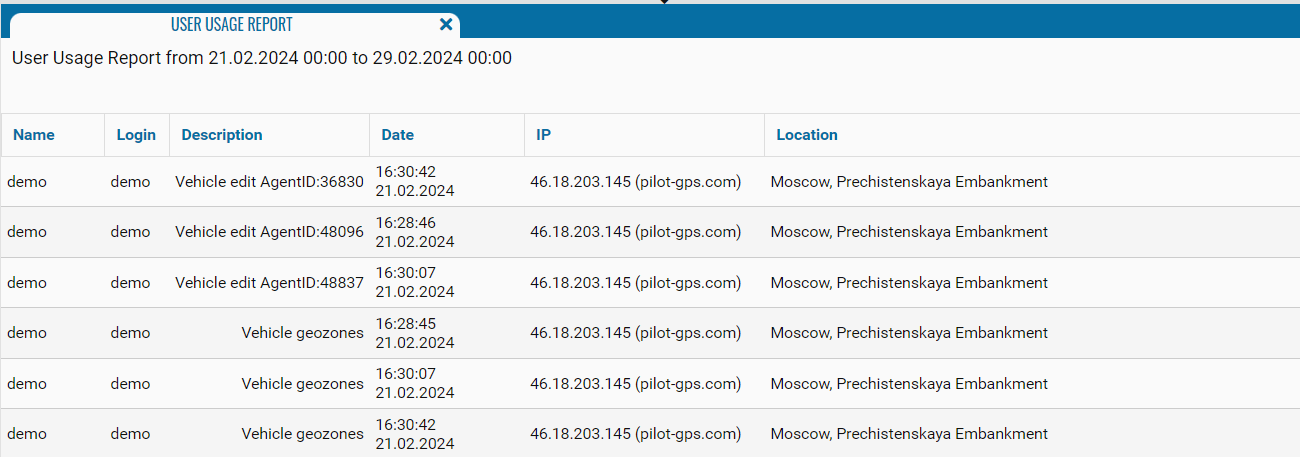
If necessary, you can disable certain parts of the report by clicking on the icon , when pressed, a menu opens where you can disable / enable certain fields.
, when pressed, a menu opens where you can disable / enable certain fields.