Agro module
The agricultural module is a combination of two modules. Geofences Module and Trailers Module.
• Add new trailer +.
• Fill in the fields.
• Save.
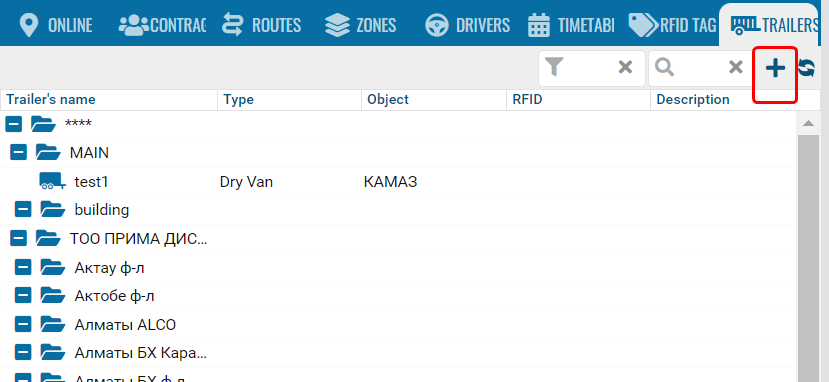
Add trailer
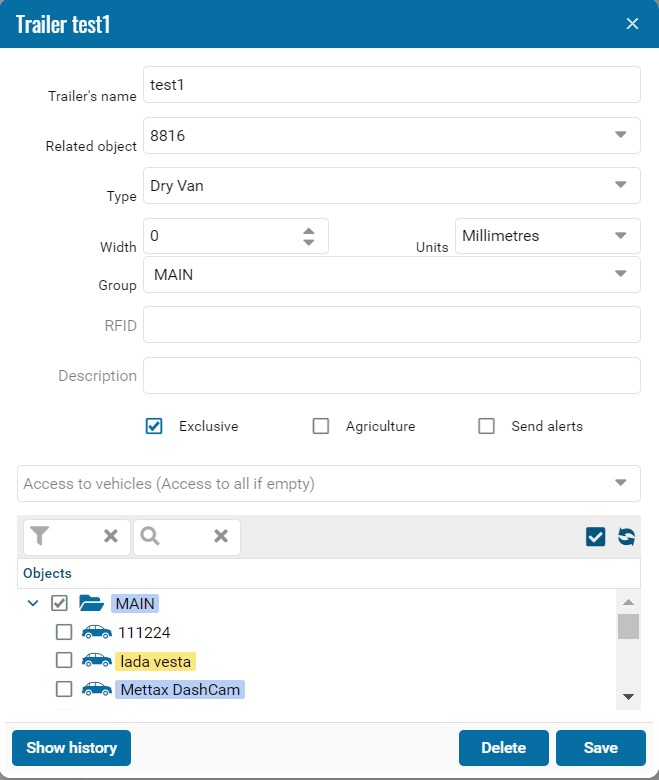
• Trailer Name – The name of the trailer.
• Type – List of trailer types.
• Width – When we use farming equipment like a forklift we can determine its width and from this dimension we can calculate how much area has been processed in the field. The formula for calculation is: Distance * Trailer Width / 10,000 = Ha.
• Group – Fleet group structure to group trailers.
• RFID – If we are using RFID tags we can automate the binding and auto detaching of trailers by installing sensors on the objects and similar to Ibuttons for drivers we can create a sensor to detect the RFID tag of the trailer and bind or detach.
• Description – Any additional details about the trailer.
• Exclusivity – if we check exclusivity, then each trailer can only be linked to one object at a time, which means that if we link the same trailer to another object, it will be disconnected from the previous one, or if this object is used to link to another trailer, it will be disconnected from the first one.
• Agriculture – as explained earlier, this should enable the trailer for the agricultural module.
• Send alerts – if we check this box, we will receive alerts on the Pilot platform when the trailer is linked or not linked to any object.
• Access to vehicles – we can restrict access to the vehicles to which the trailer can be attached.
• Object tree – all objects that the user has the right to manage and when selecting a link to the current object.
• Show history – we can check the history of this trailer, and also change it if necessary.
• Data recalculation – available from the admin panel of the Pilot part with the type Agriculture.
Show trailer
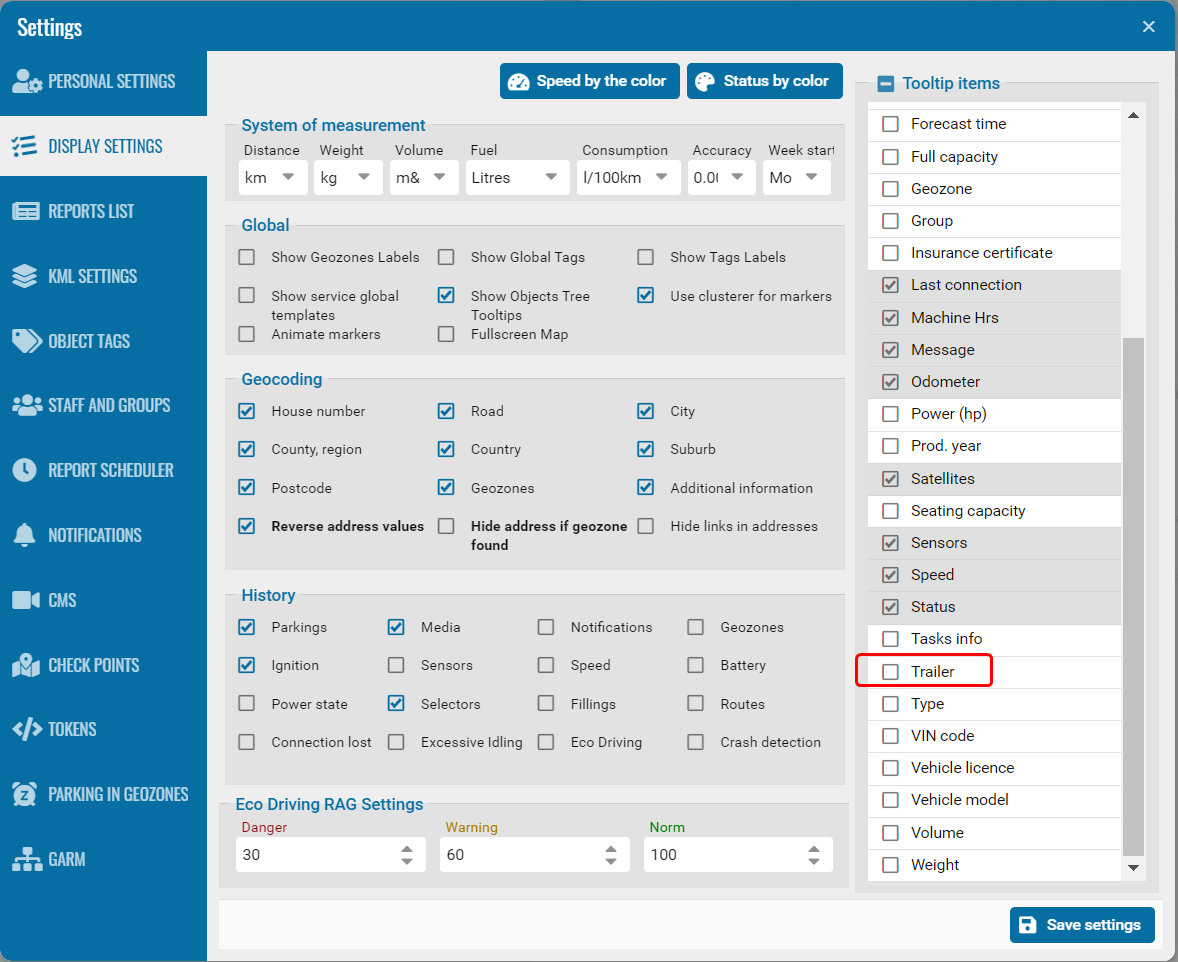
Trailer History
• Select Trailer.
• Select the history menu.
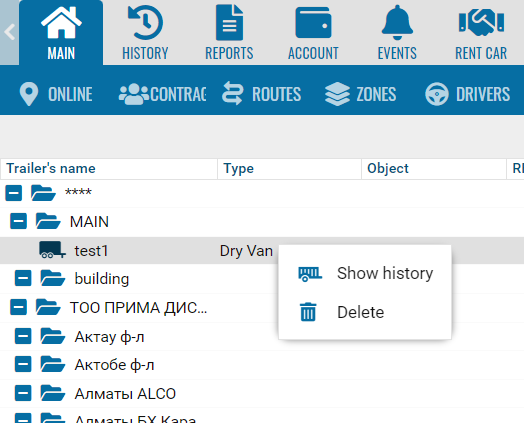
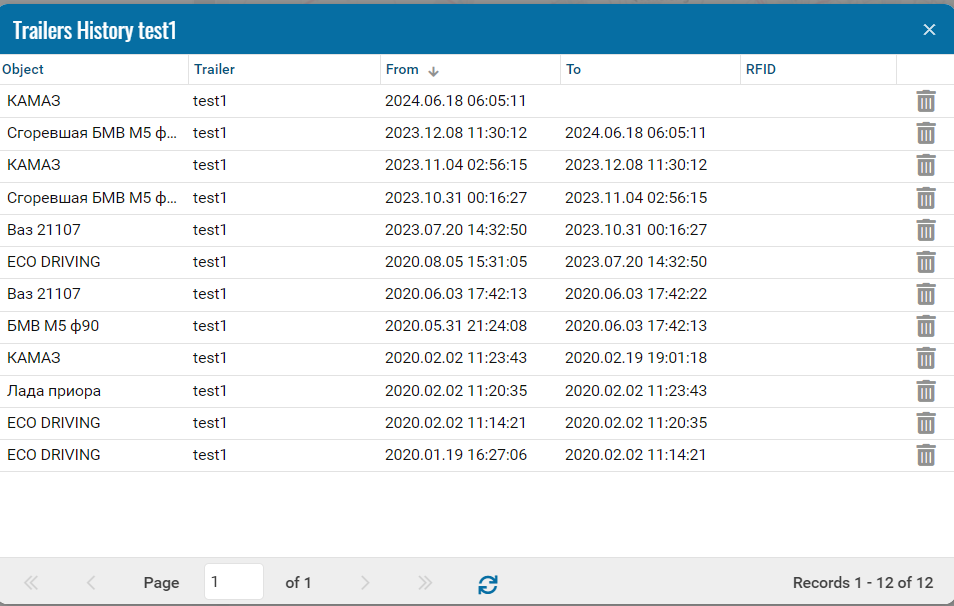
Track History
If everything is set up correctly, the agricultural module will aggregate data when the object is inside a working field with an agricultural trailer attached.
When the trips are completed, we can use the history module to play back the agricultural history data.
Tick the checkbox for agriculture.
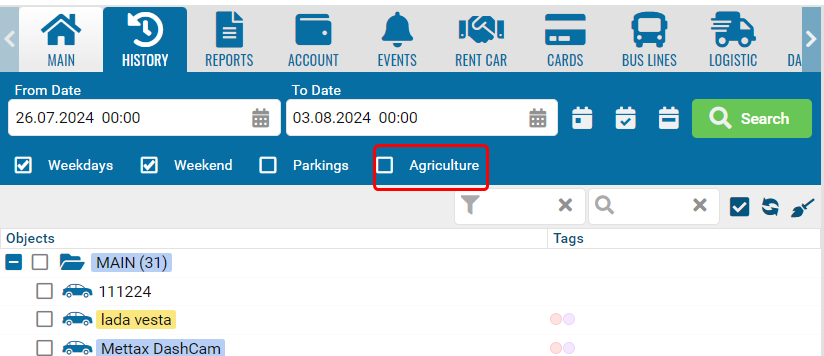
If there is data, we can see for each field the history of trips with track width (trailer width settings) and the calculated distance and area traveled:
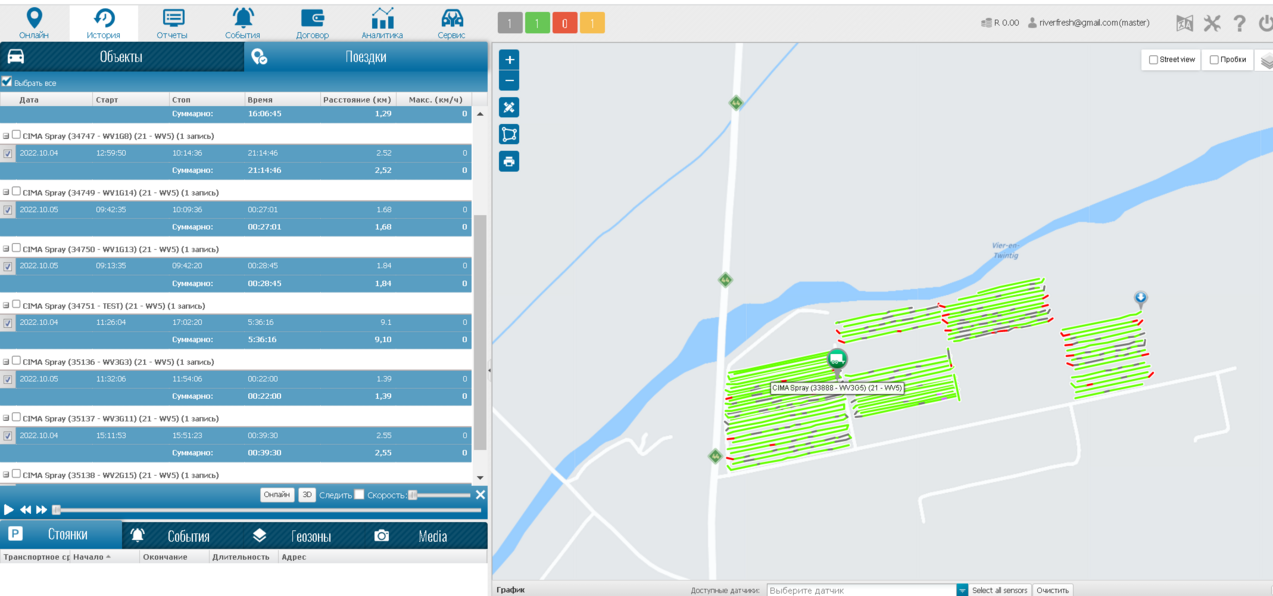
The report for this module is in the Reports section.