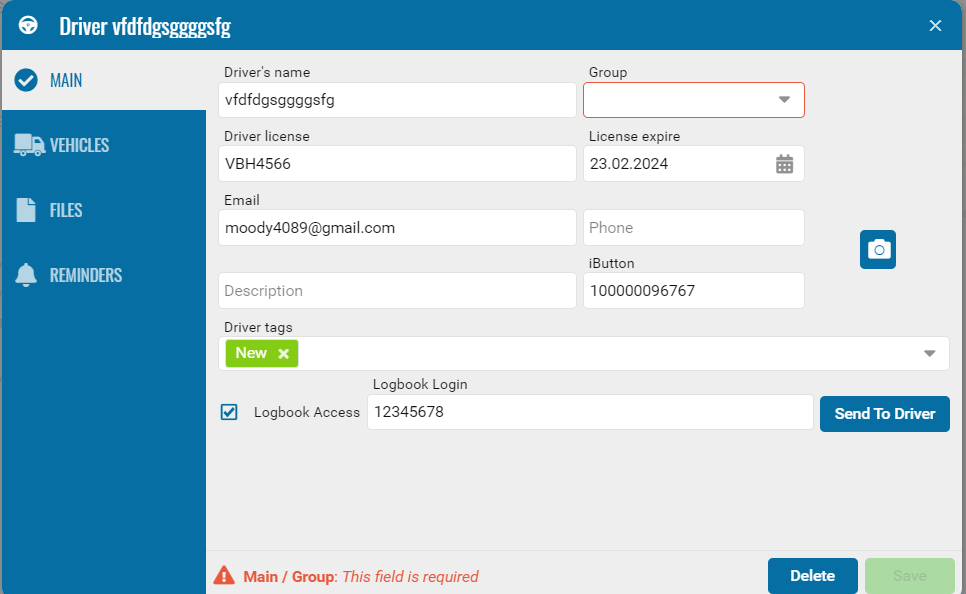LogBook module
Access to the portal is provided via the link logbook.pilot-gps.com. (or specify your server).
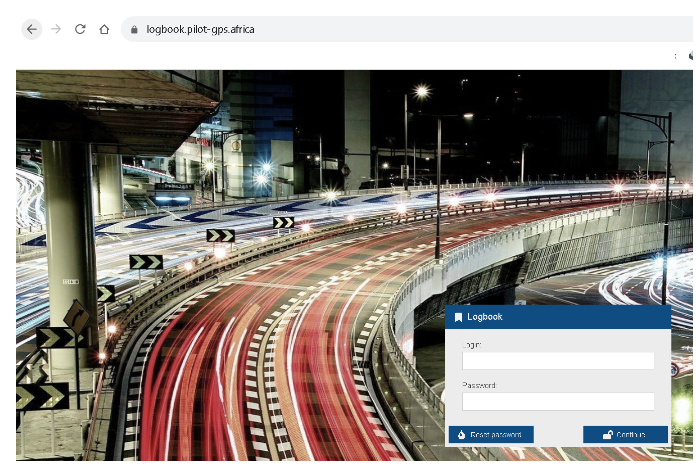
To activate the module, you need to set the log key = 1 in the driver module settings in the admin panel.
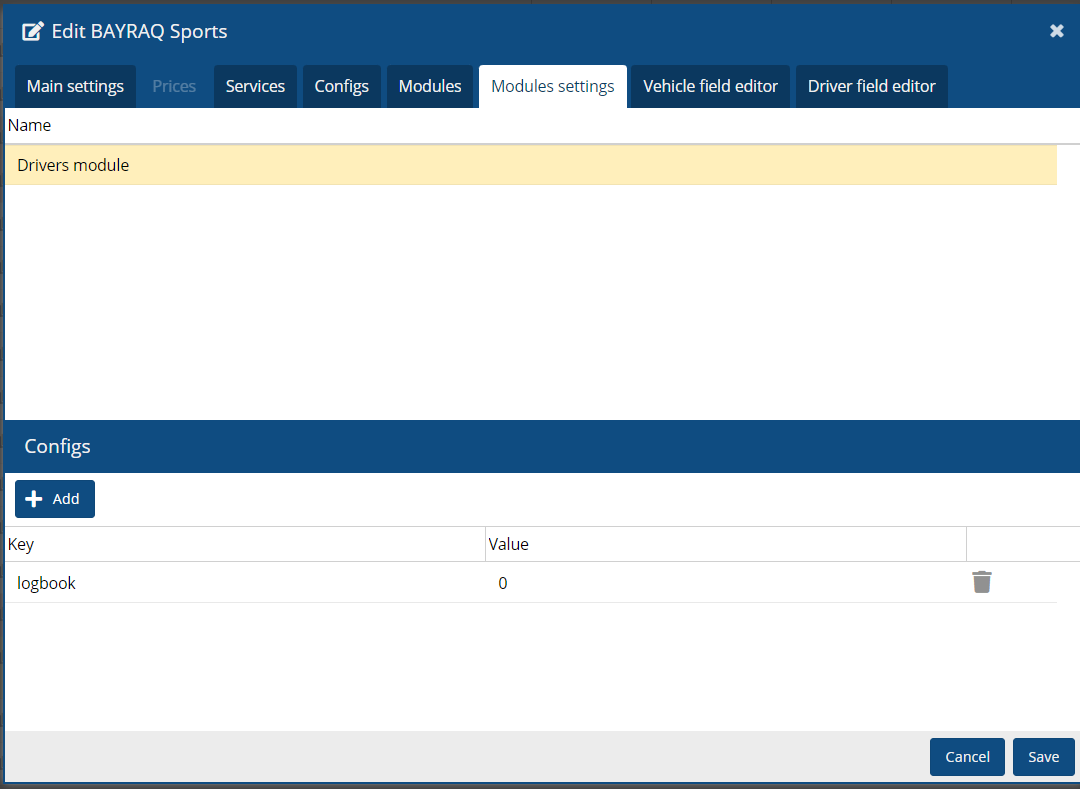
Statistics and travel log.
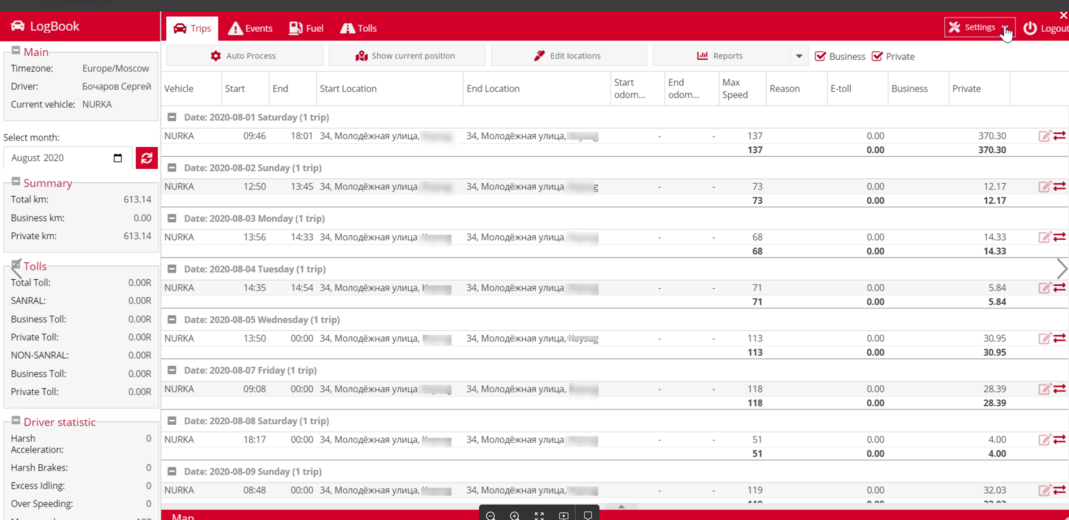
To enter the portal, you need to create a driver in the Drivers module. Assign a login and password.