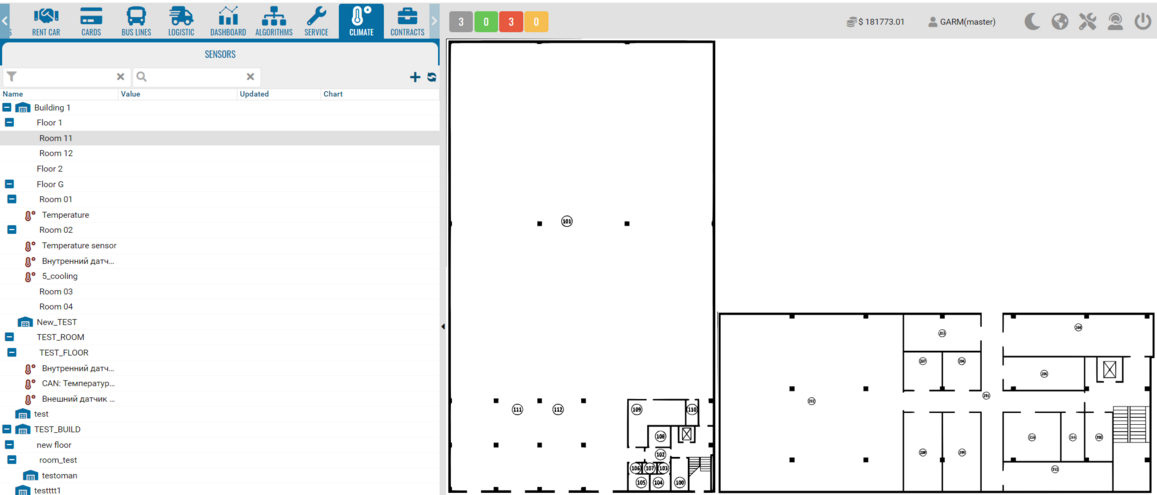Climate control module
• Go to the Climate tab
• Add sensor +
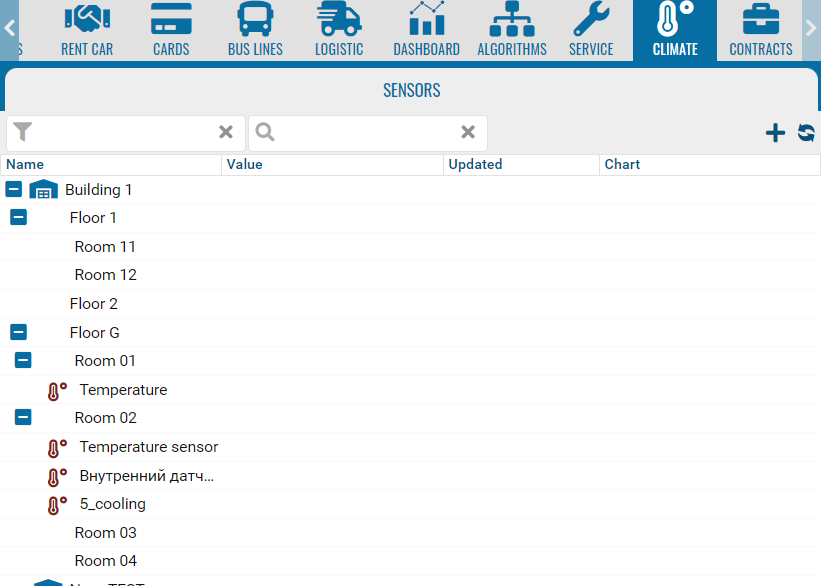
• Specify a name.
• Save.
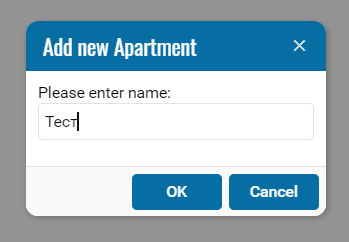
It is necessary to have temperature or humidity sensors installed at the monitoring sites.
Settings window
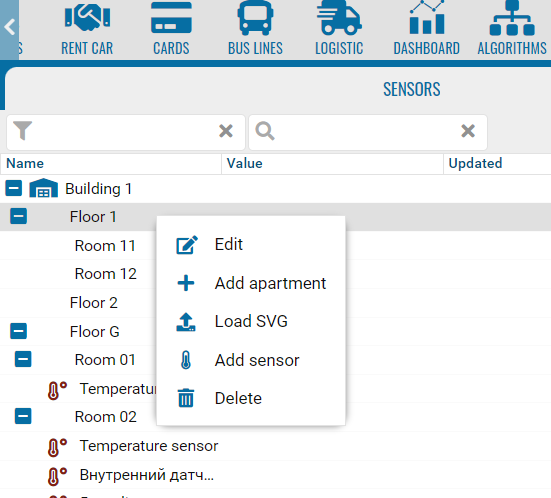
Select an object and its sensor.
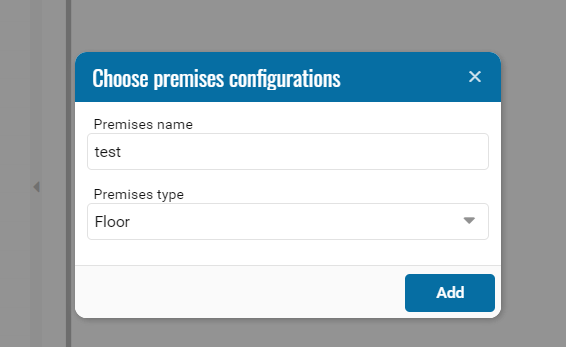
Schematic representation of sensors.