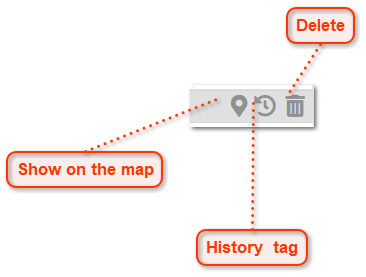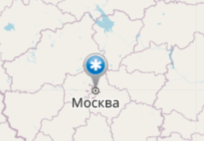RFID tag module (automatic)
RFID tags in a monitoring system are used to automatically identify and track objects or people. These tags allow the system to recognize and record specific objects as they pass through RFID readers.
Examples of how RFID tags can be used in monitoring:
1. Identifying drivers or vehicles: The system can automatically identify who is driving a vehicle or track which object is moving along a route.
2. Access control: Tags can be used to control access to specific areas or equipment, recording who has access and when.
Setting up RFID tags in a monitoring system typically involves several steps:
To automatically link a trailer to a vehicle monitoring system, the system must be configured so that it can automatically track and identify the trailer when it is connected to the truck.
Trailer connection sensors: Some monitoring systems use special sensors that are installed at the junction of the tractor and trailer. When the trailer is connected, the system automatically detects its presence and binds it to the tractor.
1. Installing RFID readers:
• Install RFID readers in locations where you plan to use RFID tags, such as in vehicles, at entrances, or on equipment.
• Connect the readers to the monitoring system so they can transmit data.
2. Assigning tags to objects:
• Assign a unique identifier to each RFID tag.
• Link this identifier to a specific object, vehicle or user in the monitoring system. This can be a driver, cargo or equipment.
3. Setting up the monitoring system:
• In the monitoring system interface, add a + entry.
• Enter data on tags and link them to the corresponding objects.
• Set up rules and conditions under which the system will respond to events related to RFID tags.
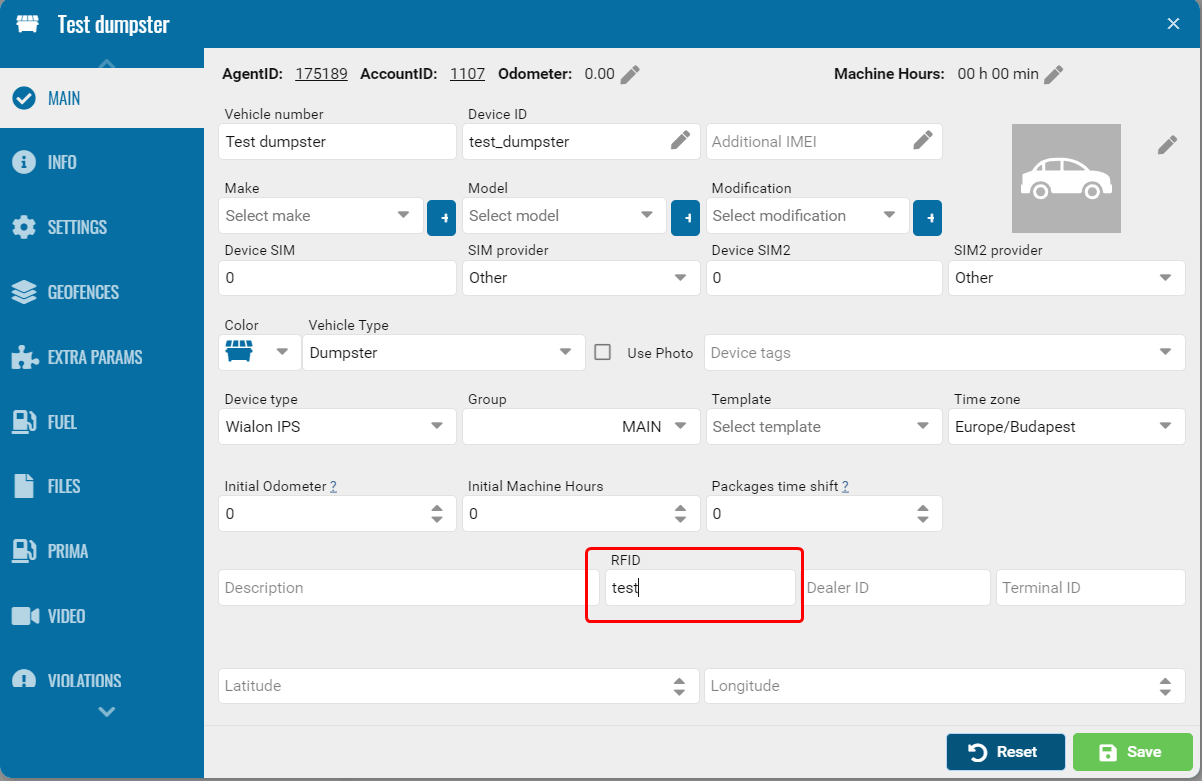
4. Testing
Installing RFID tags on trailers and readers on trucks allows the system to automatically determine which trailer is connected. When the truck approaches the trailer and the reader detects the tag, automatic binding occurs.
• Check the operation of the system, make sure that RFID tags are read correctly and the information is correctly displayed in the monitoring system.
• Make sure that all data is recorded in the system and that the established rules are triggered.
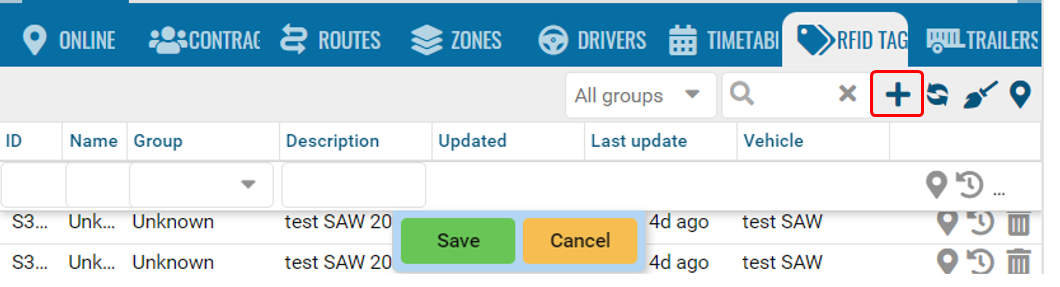
• ID - Tag identifier, can be assigned manually or automatically;
• Name - tag name;
• Group - group to which the tag is assigned;
• Description - tag description;
• Updated - tag status update time;
• Vehicle - vehicle linked to this tag.
• Save.
Reports for this module are in the Reports section.