Contract context menu
After creating a contract, when you right-click, the contract context menu will appear.
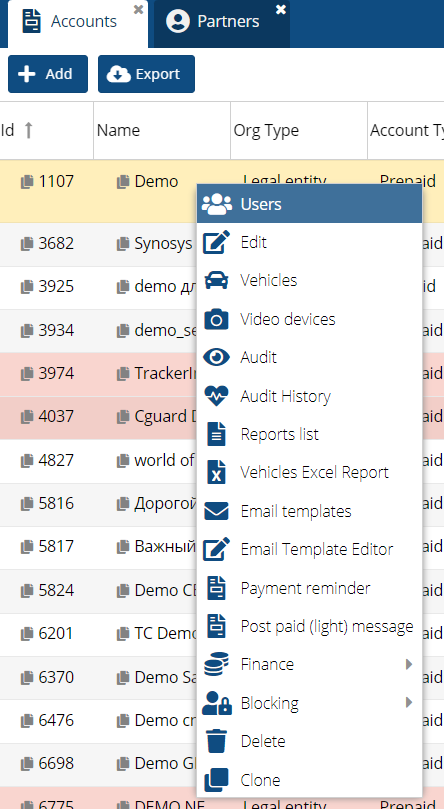
• Objects. - opens a tab with objects.
• Video devices - opens a window with a list of video devices.
• Audit and audit history - an audit is designed to analyze in detail the actions of contracts or objects.
• List of reports - tab for activating reports in the contract. You may use an alternative name.
• Machines excel report - menu for downloading a list of machines in csv format.
-
Letter template - the template is designed to notify the client 7 or 14 days before the balance is due.• Email template (letter editor) - the menu is designed to add and save letters on the topics of blocking, changing passwords, and registering mail).• Payment reminder - a template for sending letters about the repayment of monthly mortgages.• Postpayment (light) - window for setting up a message about the blocking period.• Locks - blocking objects.• Clone - copying the contract (without objects and notifications).