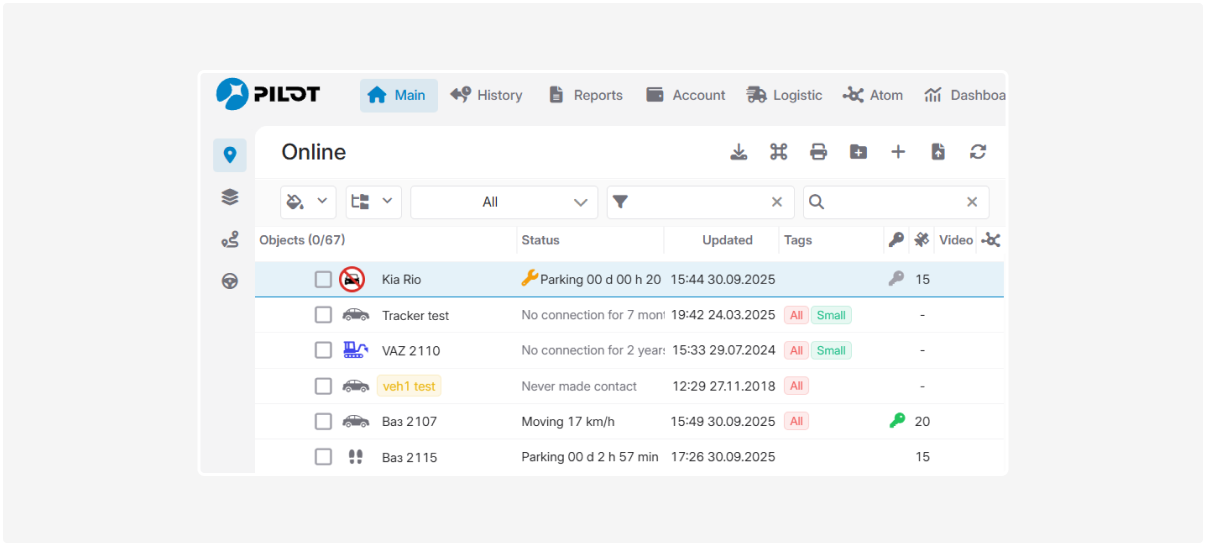Downtimes
Downtime is the period when a vehicle is temporarily not in use. For example, when it is undergoing maintenance or repair.
In the Downtimes tab, you will see all records of vehicle downtime periods.
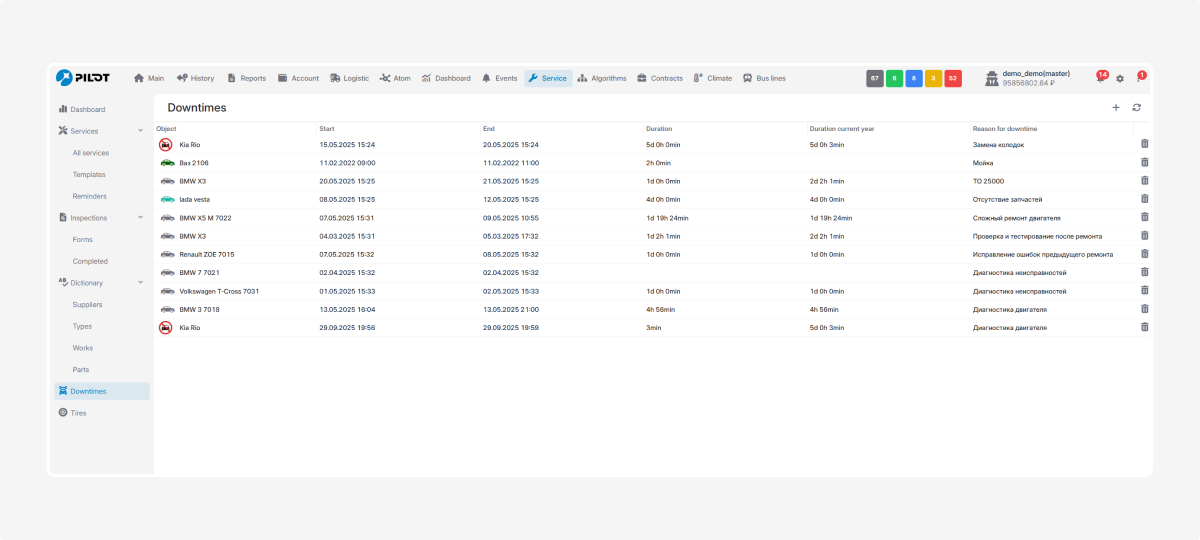
How to create a downtime record:
1. In the Downtime tab, click Add 
2. In the new window:
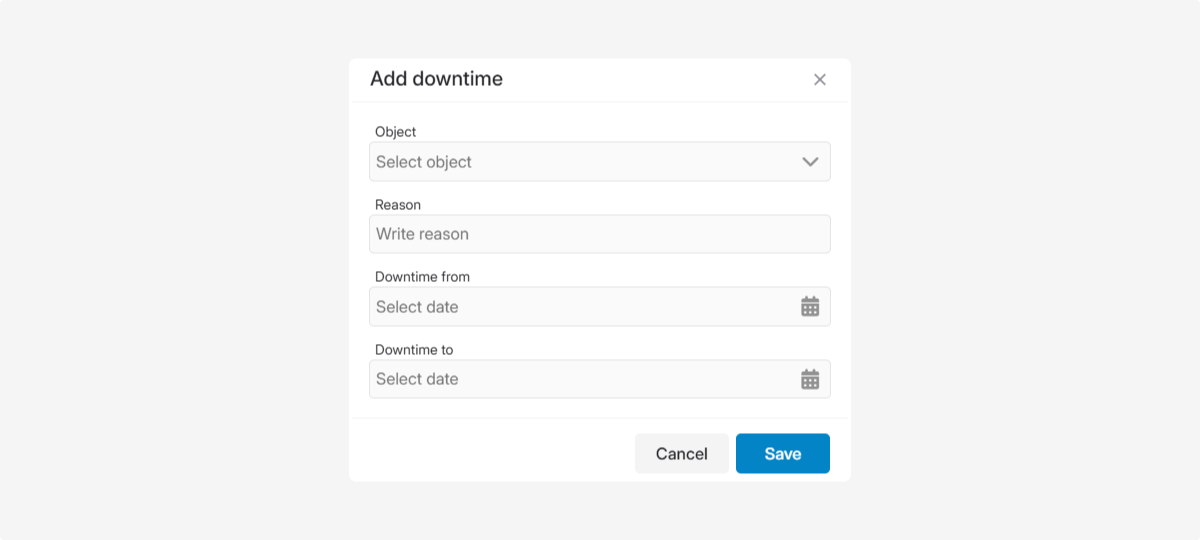
-
Select the object (vehicle) currently in downtime
-
Specify the reason for downtime
-
Choose start and end date and time using the calendar
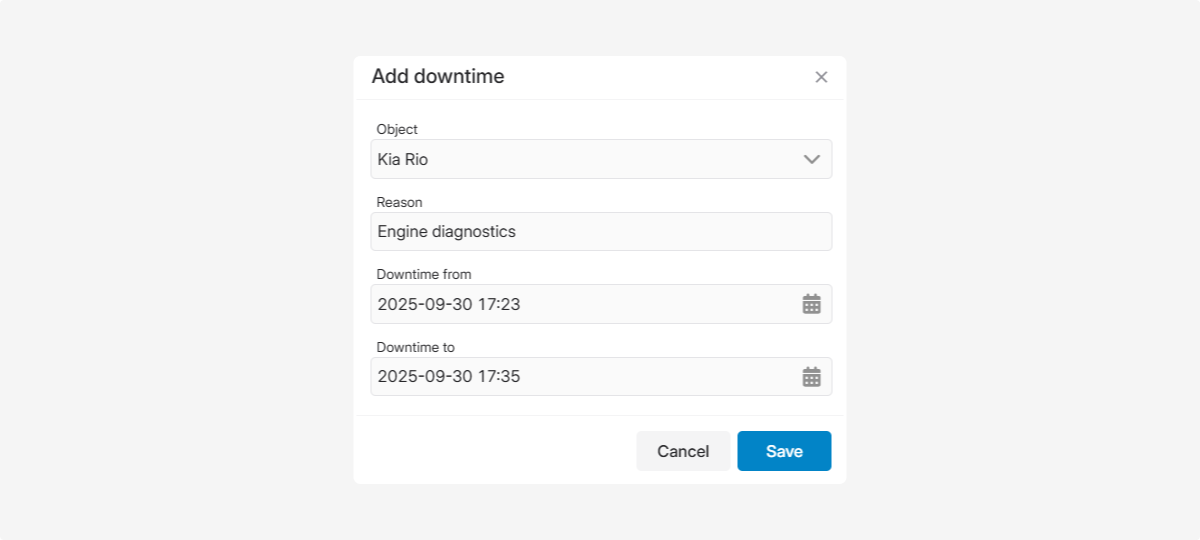
3. Click Save — the downtime record will appear in the list
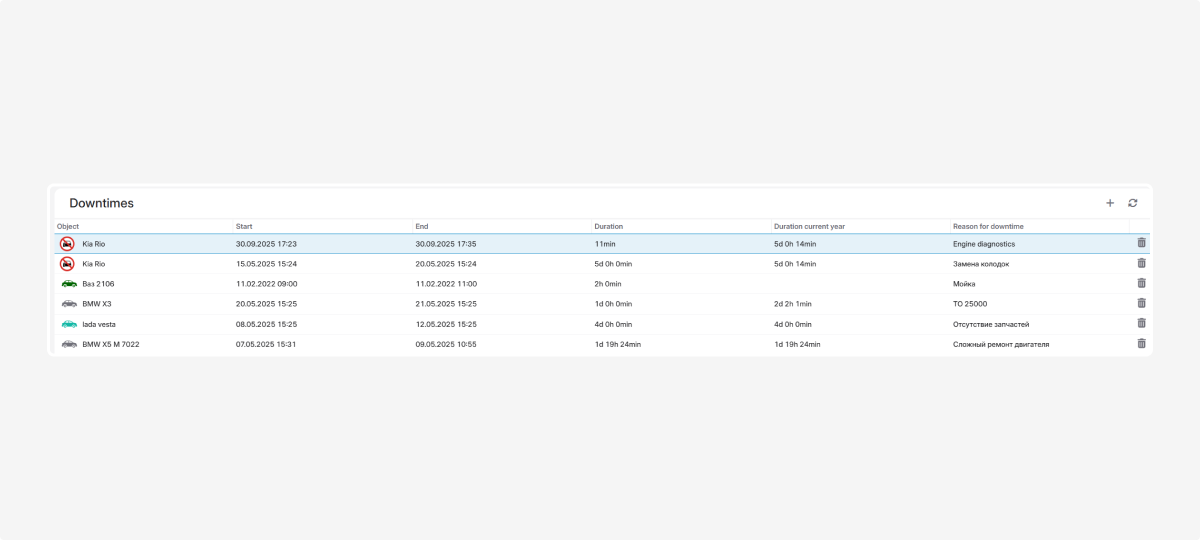
If you create a downtime record due to maintenance, a special icon  will appear next to this object in the Online tab.
will appear next to this object in the Online tab.
Clicking the icon will open a window with details about the maintenance period — you’ll immediately see how long the downtime is planned for.
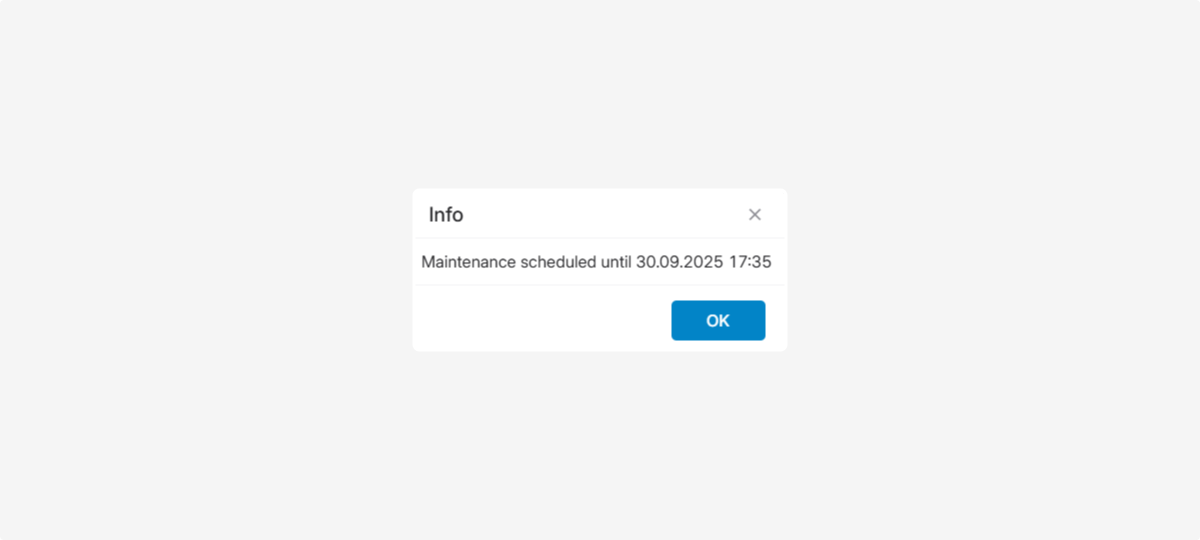
How to edit or delete a downtime record
-
Edit: double-click the record in the list, update the details, and save
-
Delete: click the delete icon
 next to the record
next to the record