Rent Car module
To work with the module, you need to enable three modules.
• Violation control module.
• Rent Car.
• Eco driving module.
To work with the module, you need to fill in the data on the contract, date, cost and driver.
Configuration in the admin panel
• max_fee, if the trip scores more points, this driver will receive a notification.
• trips_warning - if the driver has more than this number of unsuccessful trips, a Garm notification to the control room will be activated.
• link_host - the host name of the link with trip information that will be sent to the driver.
• garm_notification_id - the identifier of the notification configuration from the notification module, which will be triggered in the event of a trip warning.
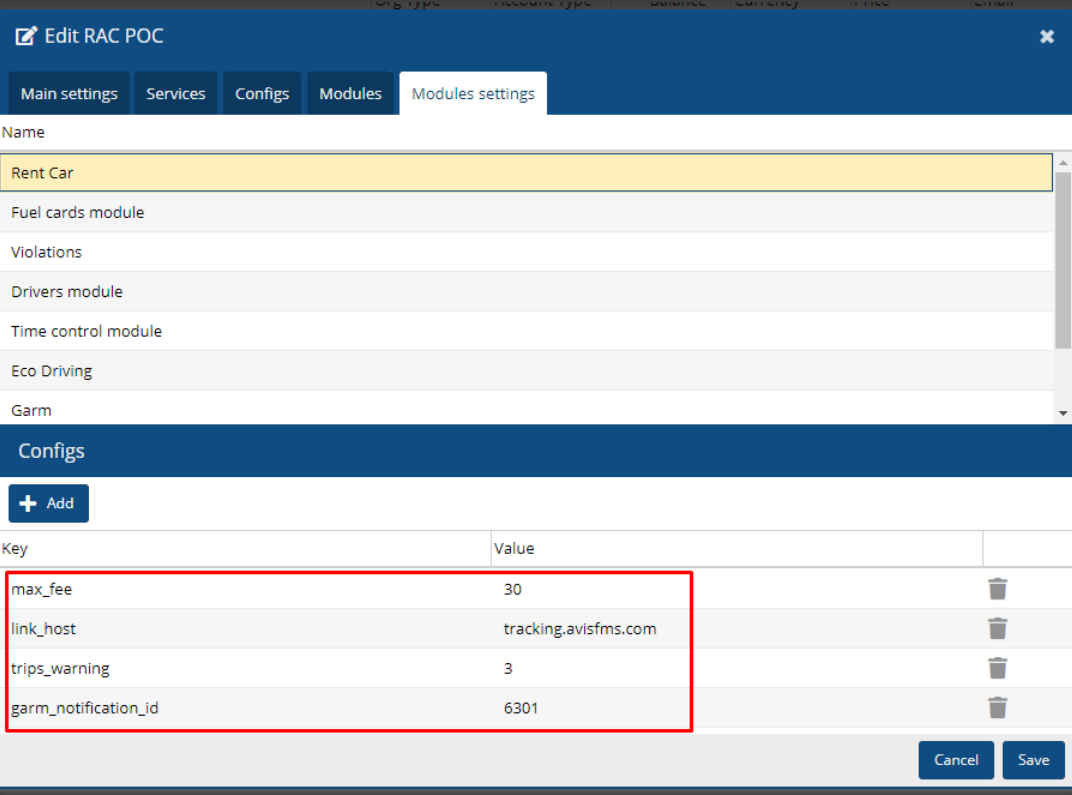
Speed violation settings on the road graph
Speed_delta is the default delta value that can be changed for each car in the account.
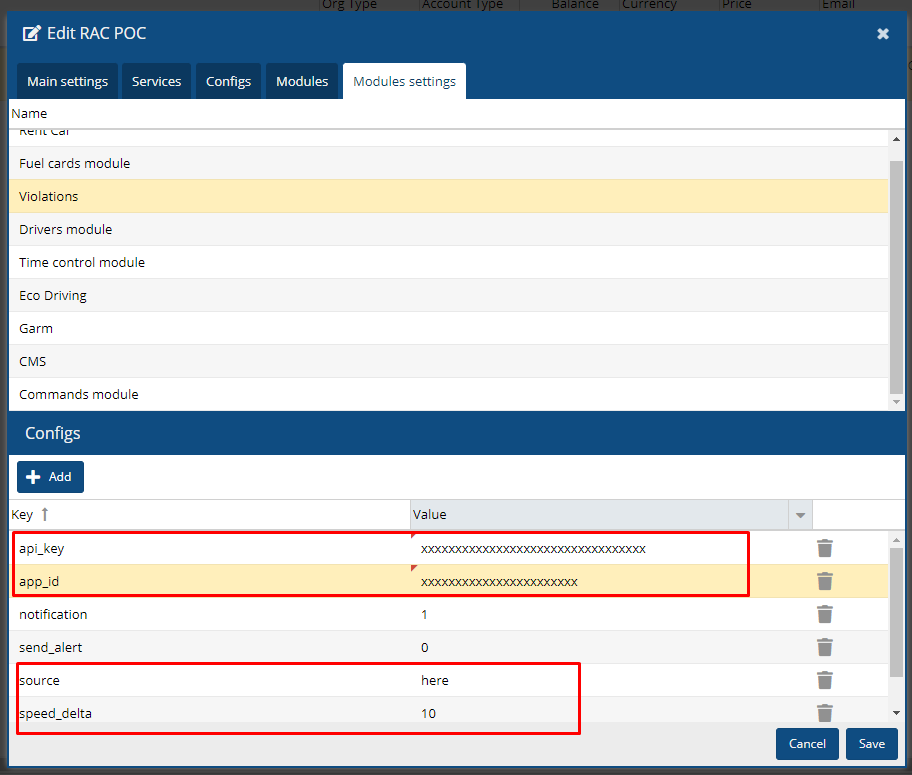
Reports for this module are in the Reports section.